-
인왕 2 모드 설치 방법 & 추천 모드Game/인왕1, 2 2023. 8. 17. 20:57728x90
안녕하세요. 동 아저씨입니다.
이번은 인왕 2 모드 설치방법과 추천 모드들입니다.
먼저 인왕 2에 모드를 사용하려면 넥서스 모드에 가서 " NIOH2 MOD ENABLER " 을 먼저 설치해야 합니다.
이곳에 수동 다운로드를 클릭해서 ZIP 파일을 받습니다.
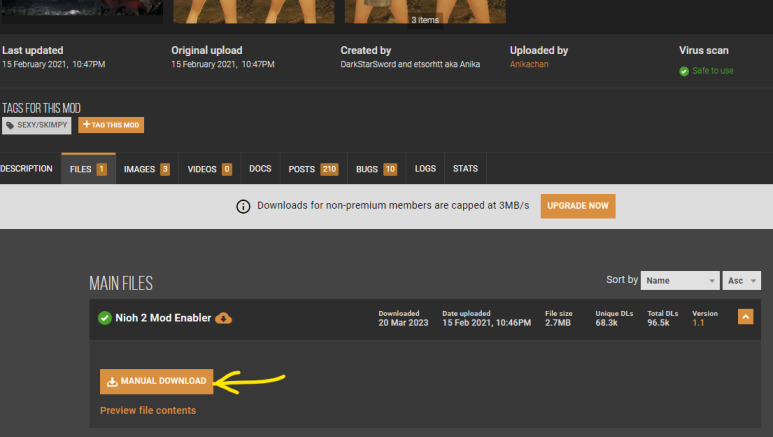
스팀으로 전 플레이해서 스팀으로 설명하겠습니다.
스팀에서 관리(톱니바퀴 모양) - 로컬 파일 보기 클릭
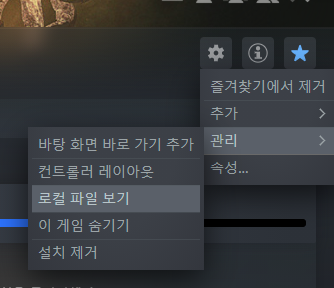
받은 모드 파일을 열어 안에 파일을 전부 선택해서 Nioh2 폴더에 끌어다 넣습니다.
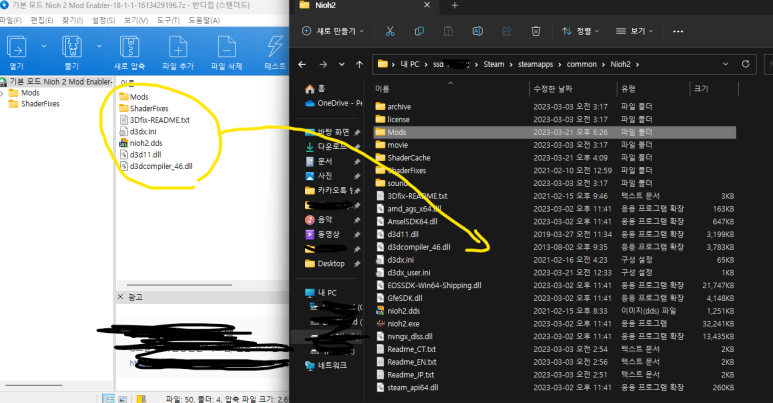
그럼 이제 기본적인 모드 사용을 할 수 있게 됩니다.
이 기본 모드를 설치하고 인왕을 켜면 밑에 와 같이 로고가 변경됩니다.

여기서 모드를 다시 로드하거나 안 켜지면 F10 버튼을 클릭하면 밑에 와 같이 나옵니다.
초록색 글자만 나오는 게 정상적인 경우입니다.

모드가 충돌하거나 이상이 있을 경우 붉은 글씨로 나옵니다.
그럼 그 모드 페이지의 설명을 다시 보고 다시 설치해 보세요.
모드의 설명은 밑에 와 같습니다.
F1 : 도움말 표시
F2 : 모드 끄기 및 켜기 전환 (가족의 눈치가 보일 때 필수!)
Shift+F2 : 모드 그림자 모드 순환(켜기/끄기/원본)
마우스 뒤로 버튼 : HUD 끄기 및 켜기 전환
F10: 모든 모드 다시 로드 (새로운 모드 추가/활성화/비활성화 시 사용) 모드)
Ctrl+Alt+F10 : 모든 모드를 다시 로드하고 기본 구성으로 재설정
-------------------------------------------------- -----------------
두 가지 예제 모드 포함:
Fundoshi Flap Removal - 기본적으로 비활성화됨
Hide's Blade Removal - 기본적으로 비활성화됨
모드를 활성화/비활성화하려면:
" Mods " 폴더 내에서, 새로 폴더를 만들어 이름을 " DISABLED "로 만들고,
적용하지 않을 모드를 넣어주면 됩니다.
그 후 게임에서 F10 눌러 새로고침을 해줍니다.
다시 적용하려면 모드로 다시 꺼낸 후 게임에서 F10 누르기.
그럼 추천 모드입니다.
먼저 이쁜 옷을 입기 위해서 기본인 되는 여자 캐릭터인 경우 가슴에 천을 제거하는 모드.
Chest Wrap Removal
위 모드는 19금 모드입니다.
성인만 사용하세요.
파일에서 Wrap Removal 모드를 다운로드합니다.

이제 받은 zip 파일을 열어 먼저 1. Wrap removal을 먼저 잡고 폴더째로 넣어줍니다.
그다음 2번 자신의 캐릭터 피부색에 맞게 (외형 설정 시 사용한 피부색 번호입니다.) 찾아서 Wrap removal 폴더를 넣어줍니다.
그럼 중복으로 나오는데 덮어쓰기 합니다.
그럼 이제부터 캐릭터 가슴의 천이 제거됩니다.
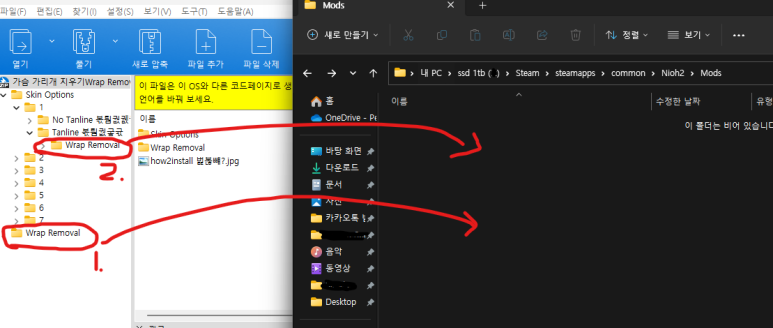
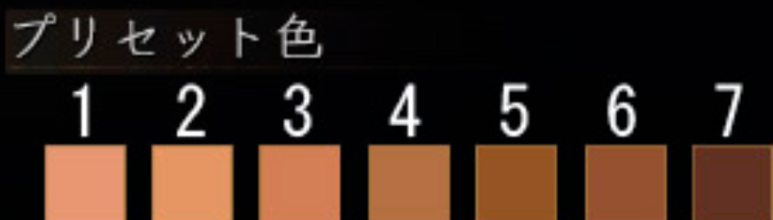
Thicker thigh and bottom
https://www.nexusmods.com/nioh2/mods/156
Thicker thigh and bottom
Bigger thigh and bottom, compatible with Shinobi Onmyo mod set.
www.nexusmods.com
이 모드는 여자 캐릭터의 허벅지를 굵게 만들어 줍니다.
이 모드는 선택 사항이니 설치하지 않아도 됩니다.

파일에 메인 파일을 받아 "mods" 폴더에 넣어줍니다.
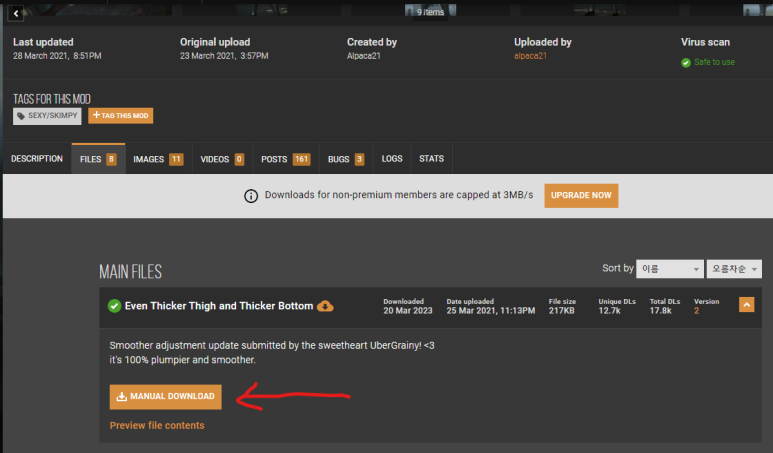
Genmei Shoes into Flats
https://www.nexusmods.com/nioh2/mods/109?tab=files
Genmei Shoes into Flats
Genmei Onmyo Mage's Shoes into Ballet Flats.
www.nexusmods.com
이 모드는 캐릭터의 신발 갑옷 중 하나를 밑에 와 같이 변경해 줍니다.
파일에 메인 파일을 받아 "mods" 폴더에 넣어줍니다.


Sandal Transmorg Project
( Formerly Ferryman's Graves - Remove Shin Guard)
https://www.nexusmods.com/nioh2/mods/137
Sandal Transmorg Project ( Formerly Ferryman's Graves - Remove Shin Guard)
This Mod replaces Ferryman's Greaves with varieties of other Sandals without Shin Guard or Socks, I will be slowly adding more options to it.
www.nexusmods.com
이 모드 역시 신발을 변경해 주는 모드입니다.
여러 가지 외형이 있으니 메인 파일 중 한 개를 골라서 "mods" 폴더에 넣어주면 됩니다.
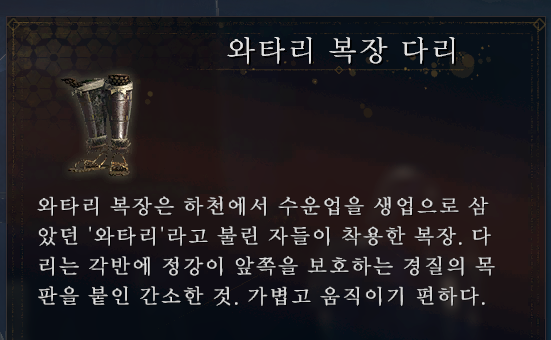

Latex Shinobi Outfit
https://www.nexusmods.com/nioh2/mods/163
Latex Shinobi Outfit
Black latex-like female outfit.
www.nexusmods.com
이 모드는 노출이 있는 모드입니다.
필수 필요 모드가 2개 있습니다.
의상을 라텍스처럼 빤딱이게 만들어 줍니다.
상의는 닌자 옷을 변경해 주며 하의는 닌자 옷과 음양사 옷을 변경해 줍니다.
추가로 스타킹과 손을 변경할 수 있습니다.
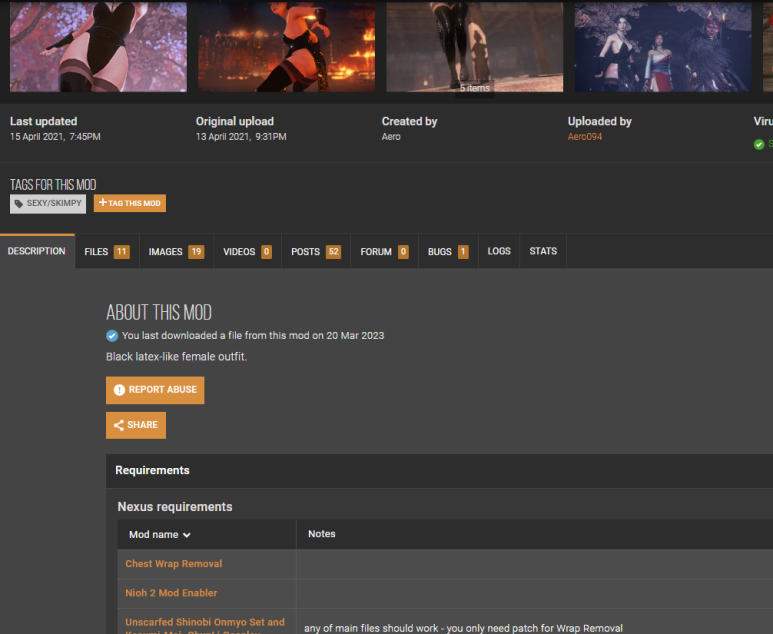



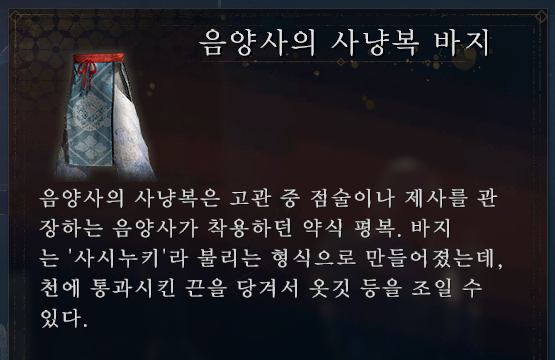
기본으로 메인 모드를 설치하면 상의, 하의만 변경됩니다.
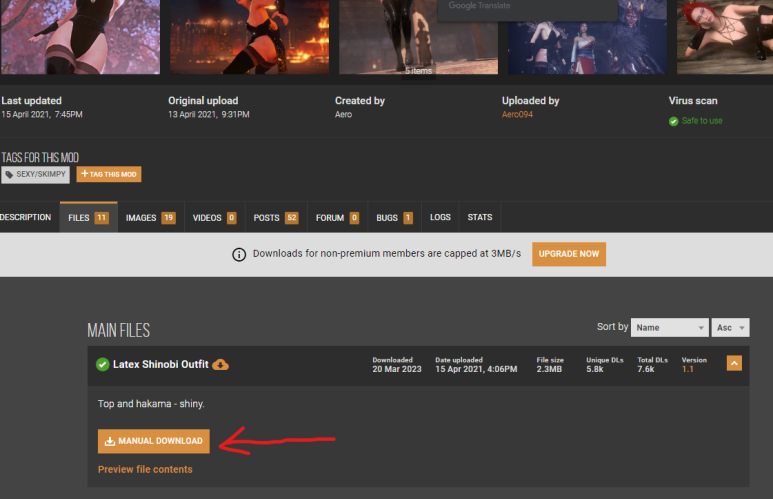
장갑과 스타킹은 따로 있습니다.
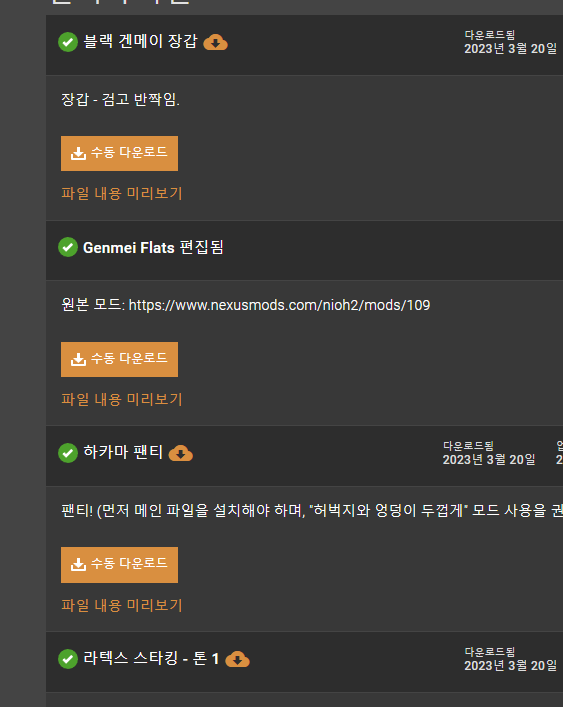
이미지와 같이 모드를 선택 후 mods 폴더에 넣어줍니다.
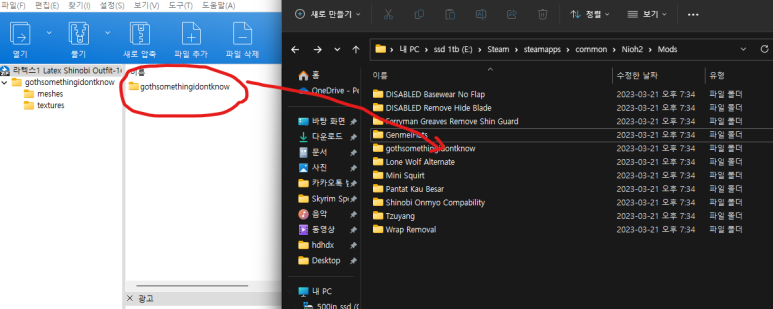
이 모드는 상의 하의가 밑에 소개할 Unscarfed Shinobi Onmyo Set and Kasumi-Mai -ChunLi Cosplay
이 모드와 충돌합니다.
Unscarfed Shinobi Onmyo Set and Kasumi-Mai -ChunLi Cosplay
https://www.nexusmods.com/nioh2/mods/121?tab=files
Unscarfed Shinobi Onmyo Set and Kasumi-Mai -ChunLi Cosplay
Cosplay as Mai, Chun-Li and Kasumi costume mod.
www.nexusmods.com
이 모드는 상의 하의가 위에 소개한 Latex Shinobi Outfit 모드와 충돌합니다.
이 모드는 닌자 상의와 음양사 하의를 변경해 줍니다.
원하는 색상의 이름을 찾아서 메인 폴더에서 1개만 받아서 mods 폴더에 넣습니다.
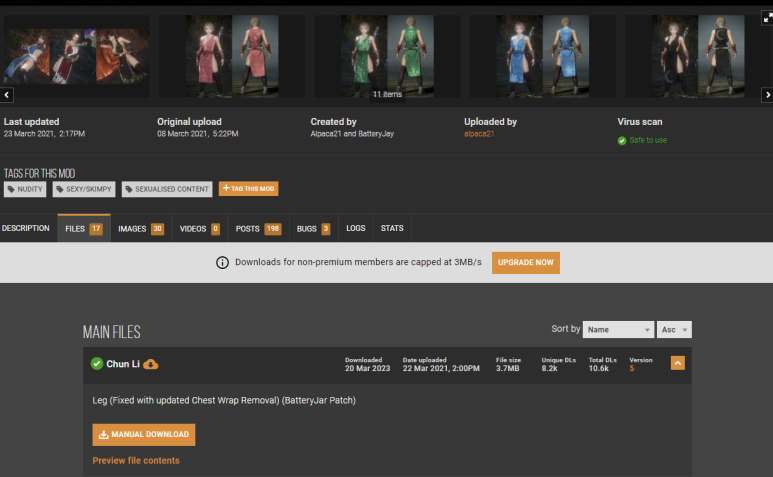
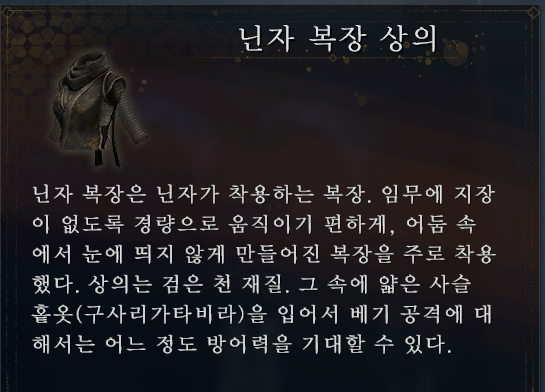
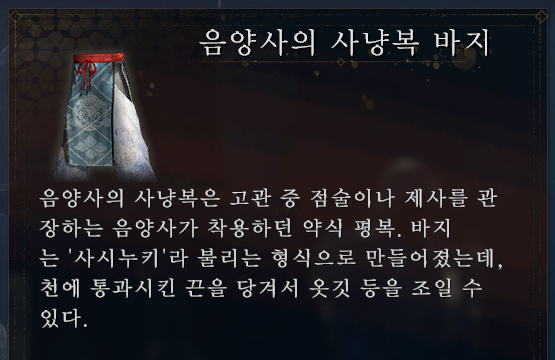
이 모드를 사용하려면 "Blackity Black Black No Scarf Featuring BatteryJay" 폴드를 mods 폴더에 넣습니다.
그 후 " ==Put The Content Inside This Folder To The Wrap Removal Mod== " 폴더 안에
meshes
shinobi.ini
1개 폴더와 1개 파일을 "mods/Wrap Removal" 폴더 안에 넣어 덮어쓰기 합니다.
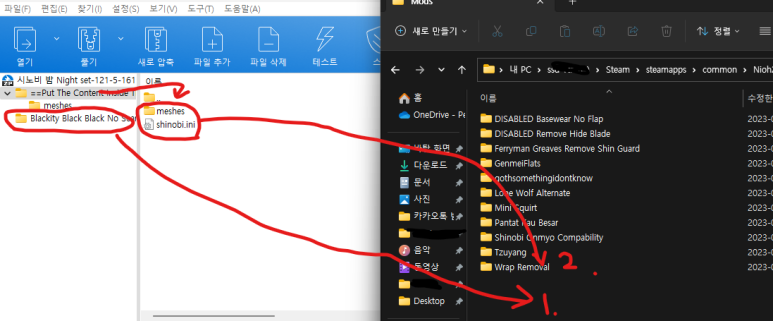
Lone Wolf Alternate
https://www.nexusmods.com/nioh2/mods/82?tab=files
Lone Wolf Alternate
A texture and mesh edit of the Lone Wolf armor set (female only).
www.nexusmods.com
이 모드는 무연고인의 갑옷 세트를 변경해 줍니다.
메인 폴더를 먼저 mods에 넣어줍니다.
그 후 옵션에 원하는 색상을 찾아서 (폴더 이름이 동일합니다.) 덮어쓰기로 넣어줍니다.
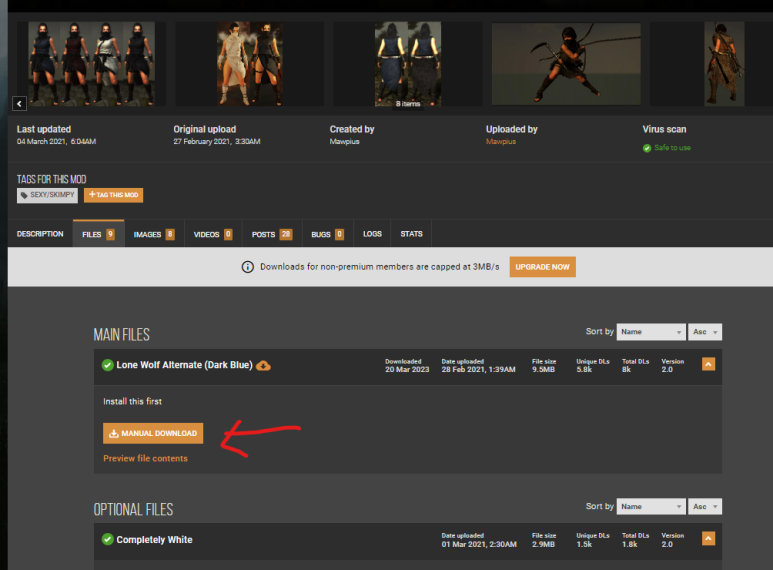

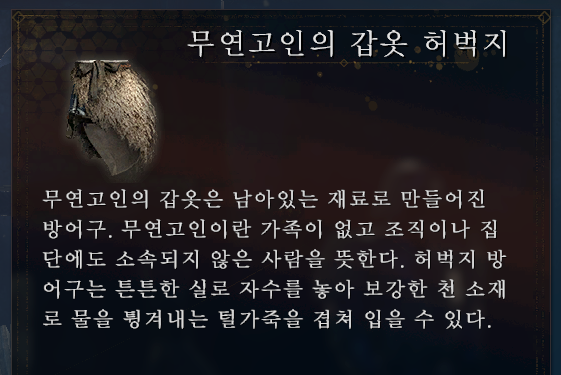
Pleated Mini Skirt with Thick Thigh and Bottom Compatibility.
https://www.nexusmods.com/nioh2/mods/175?tab=files
Pleated Mini Skirt with Thick Thigh and Bottom Compatibility.
Replaced Thief Waistguard with pleated Mini Skirt.
www.nexusmods.com
이 모드는 초반에 얻는 하의를 미니스커트로 변경해 줍니다.
메인 파일 폴더를 mods에 넣고 옵션의 원하는 색상 폴더를 mods 파일에 덮어쓰기 해줍니다.
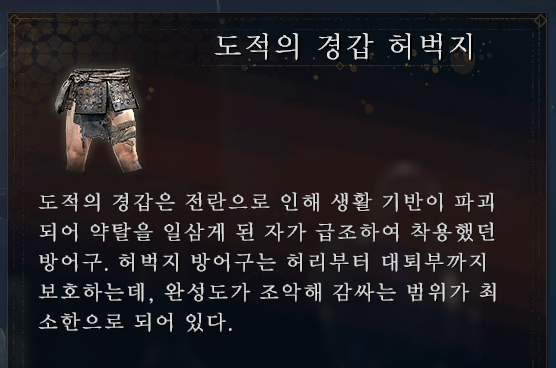

Round Eyewear
https://www.nexusmods.com/nioh2/mods/116
Round Eyewear
May or may not lore-friendly Eyeglasses that makes you look like Korean Ulzzang or something.
www.nexusmods.com
외형 설정에 나오는 외눈 안경을 모드로 변경해 줍니다.
mods 폴더에 메인 폴더를 넣습니다.
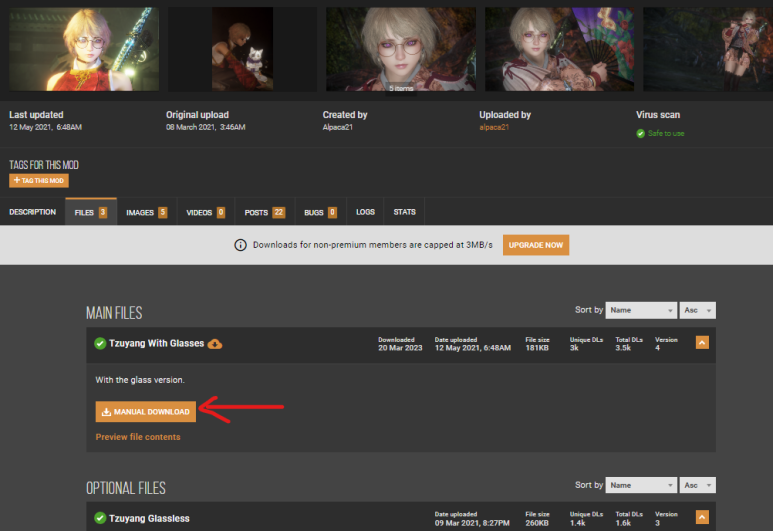

No.30 Hair Band Remove
https://www.nexusmods.com/nioh2/mods/27?tab=files
No.30 Hair Band Remove
No. 30 hair band removal mode
www.nexusmods.com
헤어 30번의 머리띠를 삭제해 줍니다.
mods 폴더에 메인 폴더를 넣습니다.
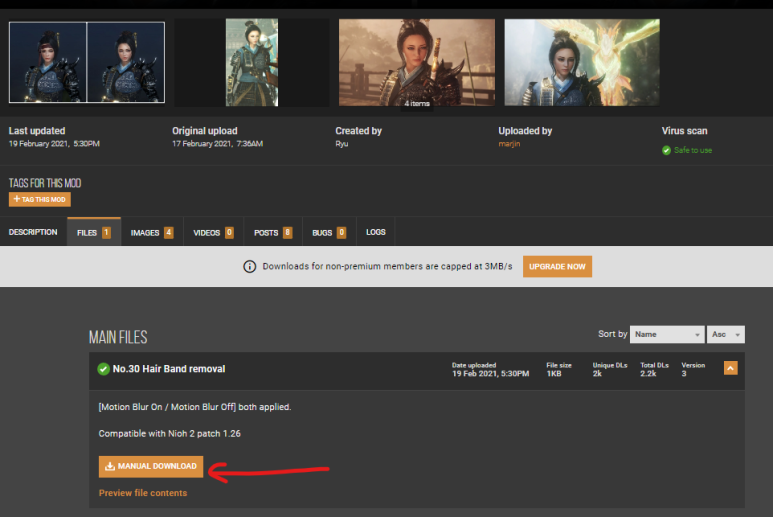
Hide Fist's Accessories
https://www.nexusmods.com/nioh2/mods/29
Hide Fist's Accessories
Hide Fist's Accessories
www.nexusmods.com
주먹 무기의 거미줄과 장신구를 삭제해 줍니다.
mods 폴더에 메인 폴더를 넣습니다.
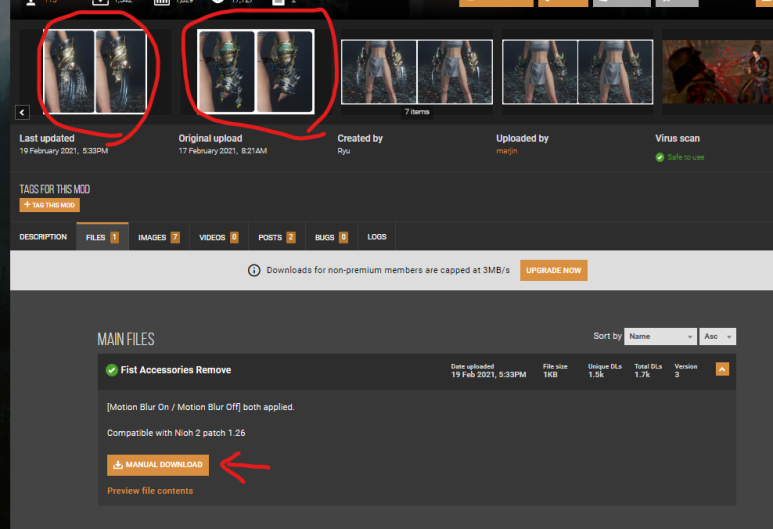
Remove Effects
https://www.nexusmods.com/nioh2/mods/21?tab=files
Remove Effects
Removes some effects.
www.nexusmods.com
피격 이펙트를 지워줍니다.
피격 이펙트가 너무 과하다 하시면 사용하세요.
이 모드를 사용하기 전에 Nioh 2 Mod Enabler가 필요합니다.
모션 블러를 비활성화합니다.

Bare Chest(Invisible Kawanami Vest)
https://www.nexusmods.com/nioh2/mods/33
Bare Chest(Invisible Kawanami Vest)
Removes the mesh of the Kawanami Vest chest armor so you can have a bare chest(ladies retain the chest bindings)
www.nexusmods.com
Kawanami 조끼 가슴 값옷의 외형을 지워줍니다.
mods 폴더에 메인 폴더를 넣습니다.

Phantom Mask
https://www.nexusmods.com/nioh2/mods/113
Phantom Mask
Replaces sohaya mask with the mask from the female phantom yokai form. Male and female.
www.nexusmods.com
소하야슈 복장 가면을 블랙 여우가면으로 변경해줍니다.
mods 폴더에 메인 폴더를 넣습니다.
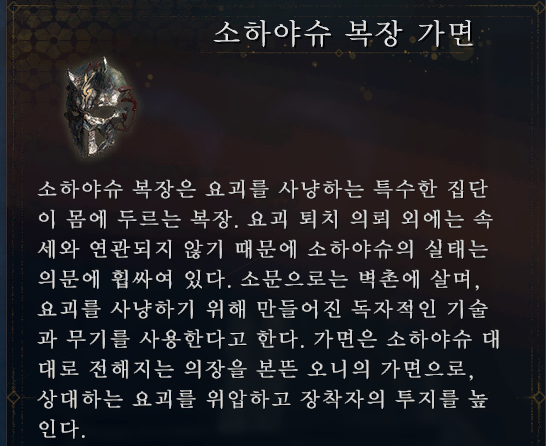

Phantom Mask White Recolor
https://www.nexusmods.com/nioh2/mods/215
Phantom Mask White Recolor
This is a Recolor of the Phantom Mask from Mawpius.
www.nexusmods.com
소하야슈 복장 가면을 하얀색 여우가면으로 변경해줍니다.
mods 폴더에 메인 폴더를 넣습니다.

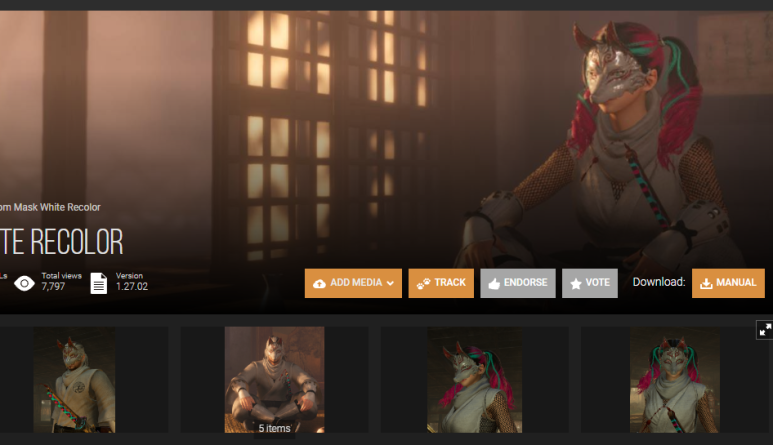
Buster Sword (Final Fantasy 7 Remake Style)
https://www.nexusmods.com/nioh2/mods/129
Buster Sword (Final Fantasy 7 Remake Style)
Everybody's favorite sword from Final Fantasy 7. Based on the remake version. Replaces Yamato Odachi.
www.nexusmods.com
대태도의 외형을 파이널판타지7의 대검으로 변경해줍니다.
mods 폴더에 메인 폴더를 넣습니다.

Demon Slayer Cape Remove
https://www.nexusmods.com/nioh2/mods/26
Demon Slayer Cape Remove
Demon Slayer Armor Cape Remove
www.nexusmods.com
데몬 슬레이어 갑옷 망토 제거
mods 폴더에 메인 폴더를 넣습니다.

Cape and Coat Removal
https://www.nexusmods.com/nioh2/mods/108
Cape and Coat Removal
Removes coats and cloaks from various armor sets.
www.nexusmods.com
다음의 갑옷의 망토와 세트 외투를 제거합니다.
mods 폴더에 메인 폴더를 넣습니다.
Brave Demon
Child of the Sun
Conqueror's set
Courtier's set
Ferryman
Gallant set
Genryu's set
Hyuga Director
Imakomei
Justice Ministry
Legendary Strategist
Master Archer
Night Raider
One-Eyed Dragon
Onmyo Warrior
Ornate Gold
Pit Viper
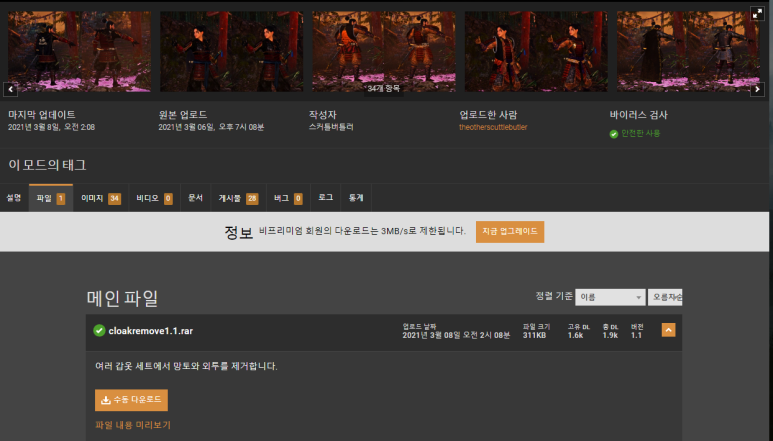
Bare hands and feet
https://www.nexusmods.com/nioh2/mods/103?tab=description
Bare hands and feet
Bare hands and feet, change appearance to Genmei Omnyo gloves and boots
www.nexusmods.com
Genmei Omnyo 장갑과 부츠의 외형을 삭제해줍니다.

Mumyo Remove Cape - Hood - Mask - Claws - Fur
https://www.nexusmods.com/nioh2/mods/35
Mumyo Remove Cape - Hood - Mask - Claws - Fur
Removes Cape / Hood / Mask / Claws / Fur. You can choose what to remove.
www.nexusmods.com
망토/두건/마스크/발톱/털을 제거합니다

반응형